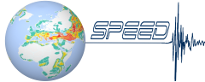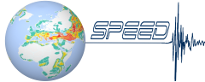It is recommended to use Visual Studio Code (https://code.visualstudio.com/download) to install the SPEED code as follows.
Installation
- Download and install the Open MPI software
(http://www.open-mpi.org/software/ompi)
- Download and install the Metis library: version 4.0.3.
(https://github.com/CIBC-Internal/metis-4.0.3/blob/master/README.md)
- Download the archive file SPEED.zip from the repository
- After downloading SPEED uncompressed it using the command
unzip SPEED.zip
- Open with a text editor the "Makefile".
Set compilation flags and static link to metis according to your installation setting, e.g,
LD_PC_FLAGS=-O5 -fopenmp /path/to/metis/metis-4.0.3/libmetis.a
- Digit on the terminal the command
make
The executable file SPEED will be create inside the directory SPEED.